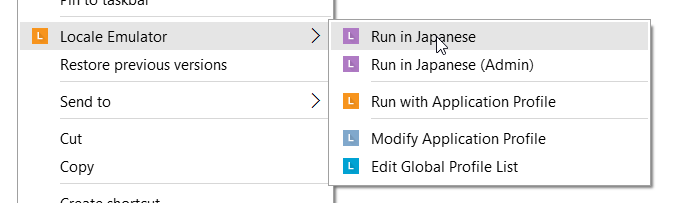About Locale Emulator
Locale Emulator is a free and open-source tool for Windows that allows users to run applications in a locale different from the one set for their operating system. This can be useful for testing applications that are designed to be used in a specific locale, or for running applications that only support certain locales. The emulator allows users to specify the desired locale for the application, and then runs the application in a virtual environment that uses the specified locale settings. This means that users can run applications in a different locale without changing their operating system's settings or having to use a different computer.
Locale Emulator is a free and open-source tool for Windows that allows users to run applications in a locale different from the one set for their operating system. This can be useful for testing applications that are designed to be used in a specific locale or region, as it allows developers to ensure that their software works properly in all the supported locales. Additionally, users can use Locale Emulator to run applications that only support certain locales, without having to change their computer's default settings.
With Locale Emulator, users can specify the desired locale for an application, and the tool will run the application in a virtual environment with the specified locale settings. This means that users can run applications in a different locale without having to change their operating system's settings or use a different computer. The tool also includes a configuration tool that allows users to create custom locales and set default settings for Locale Emulator.
Overall, Locale Emulator is a powerful and versatile tool that can be used by developers, testers, and users to run applications in different locales on a Windows computer. Its ability to run applications in a virtual environment with specified locale settings makes it a valuable tool for anyone who needs to test or use applications that are designed for a specific region or language.