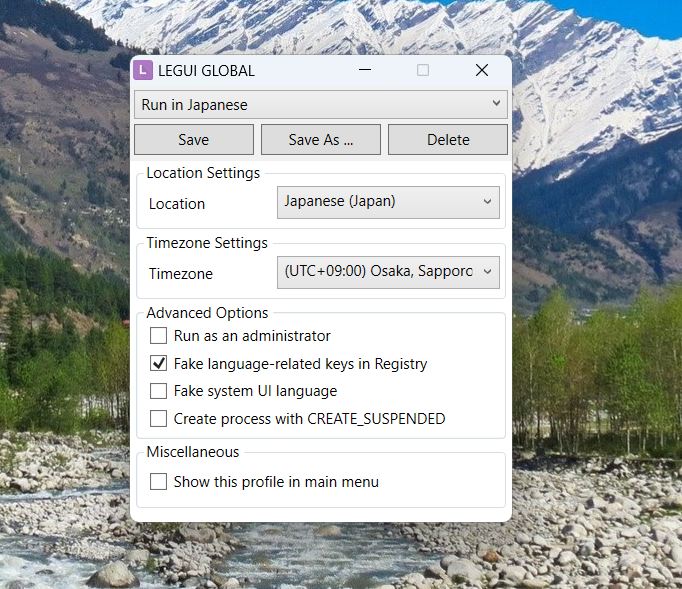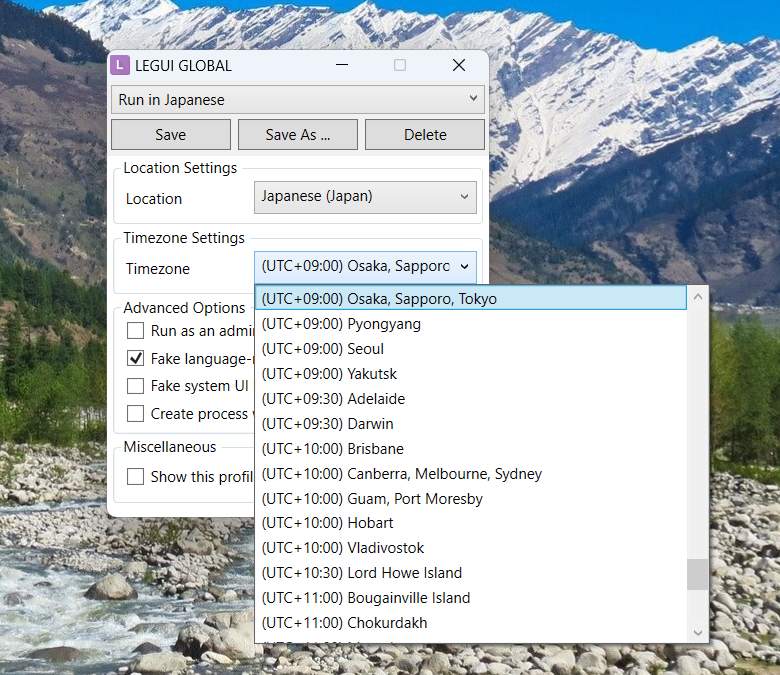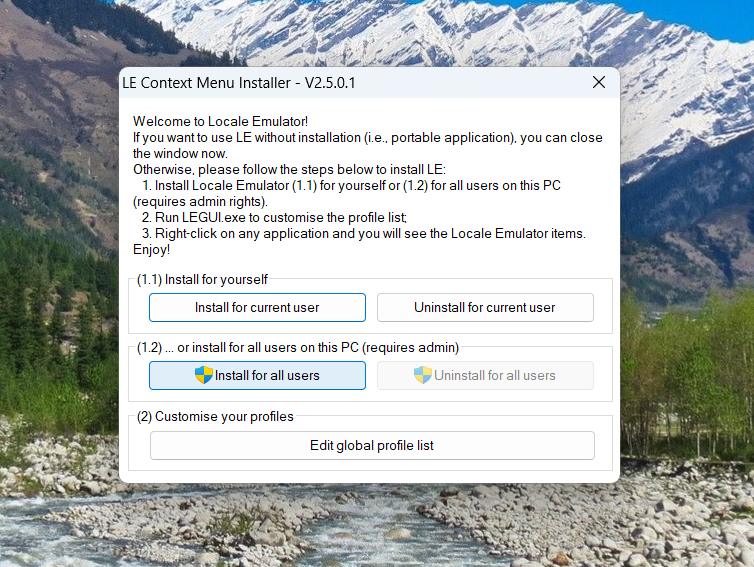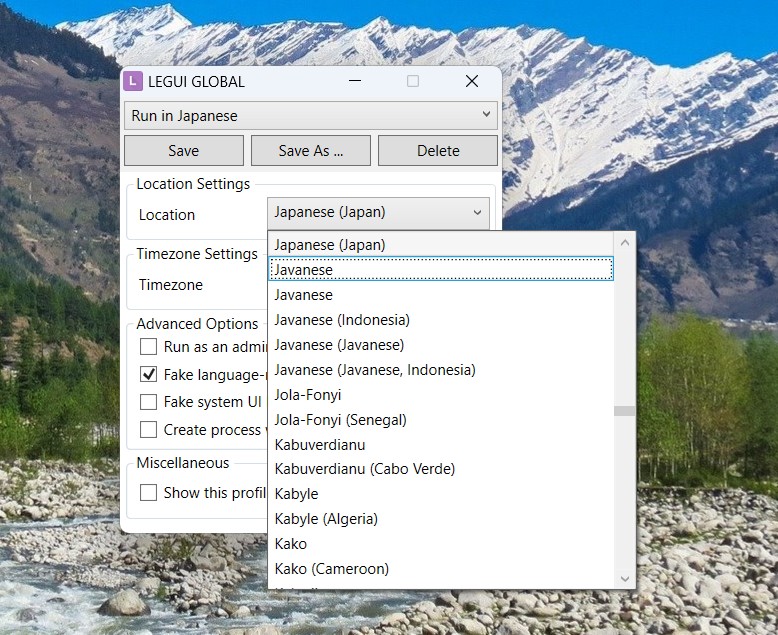Locale
Emulator
Locale Emulator is a free, open-source tool for Windows that lets you run programs as if your computer were set to a different region or language, like Japanese, Chinese, or Korean, without changing your whole system settings. Many games, visual novels, or older software are designed only for certain regions and might show garbled text, refuse to install, or crash if your system is not set to the right locale.